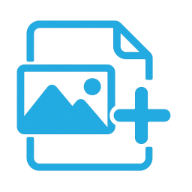- Blog
- how to add image to pdf
how to add image to pdf
How to Add Image to PDF
When working with digital documents, it’s common to need both text and images in a single file. Whether you’re preparing a report, sharing design ideas, or organizing scanned files, knowing how to add image to PDF can save you time and ensure your documents look professional.
In this guide, we’ll explain different methods to add images into a PDF and why using addimagetopdf.com is the fastest and easiest solution.
Why Add Image to PDF?
There are many situations where combining images and PDF files is useful:
- Business documents – Insert charts, graphs, or product images into reports.
- Education – Add diagrams, screenshots, or study materials into a single PDF.
- Personal use – Combine photos into one file to share or print easily.
- Design work – Create presentations or portfolios with images embedded in PDFs.
Methods to Add Image to PDF
1. Using Online Tools
The simplest way is to use a free online tool like addimagetopdf.com:
- Go to addimagetopdf.com.
- Click Upload Image to select your files (JPG, PNG, etc.).
- Arrange images in the order you want.
- Click Convert to generate your PDF.
- Download your ready-to-use PDF file.
This method is quick, doesn’t require installing software, and works on any device.
2. Using Adobe Acrobat (Paid Option)
If you already use Adobe Acrobat, you can:
- Open your PDF in Acrobat.
- Select Edit PDF.
- Click Add Image and choose the file.
- Place and resize the image as needed.
- Save the PDF.
3. Using Microsoft Word (Alternative)
- Open Word and insert your image.
- Adjust the layout.
- Save or export the file as PDF.
Best Way: addimagetopdf.com
While desktop software works, online tools are often faster. With addimagetopdf.com, you can:
- Add multiple images at once.
- Convert JPG, PNG, and other formats to PDF.
- Download instantly without registration.
- Access it from any device, anytime.
It’s designed to make adding images to PDF simple and efficient.
Final Thoughts
Learning how to add image to PDF is essential for anyone working with digital files. Whether for work, study, or personal projects, tools like addimagetopdf.com provide a free and reliable way to combine images into a professional-looking PDF file in seconds.
👉 Try it now and make your documents more organized and shareable!